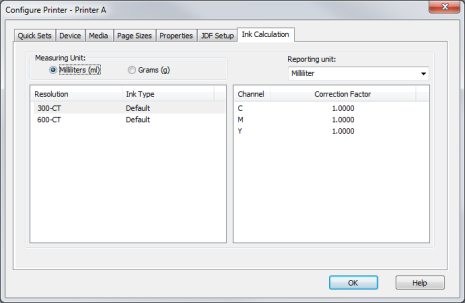| Ink Calculation | |
|---|---|
|
Ink Calculation helps determine the ink usage for your printers. The Ink Calculation tab of the Configure Printers dialog allows you to define the [Reporting Unit] and the [Correction Factor].
Each printer has a built-in default factor to determine ink usage per drop. The default is set to 1 and takes into consideration known variables for the device in an ideal working environment. When you print a job using the default factor, the ink calculations are determined using the manufacturer's specifications. These calculations are then reported to you through RIP-Queue.
Because the reported data does not take into consideration variations in the printer or working conditions, it can be fine-tuned to more accurately reflect your conditions. To fine tune your correction factor, compare other known values with the reported values from RIP-Queue. This will give you a [Correction Factor] specific to your printer used in your conditions.
Use any of the following methods of determining a[ Correction Factor]:
|
Figure 1 |